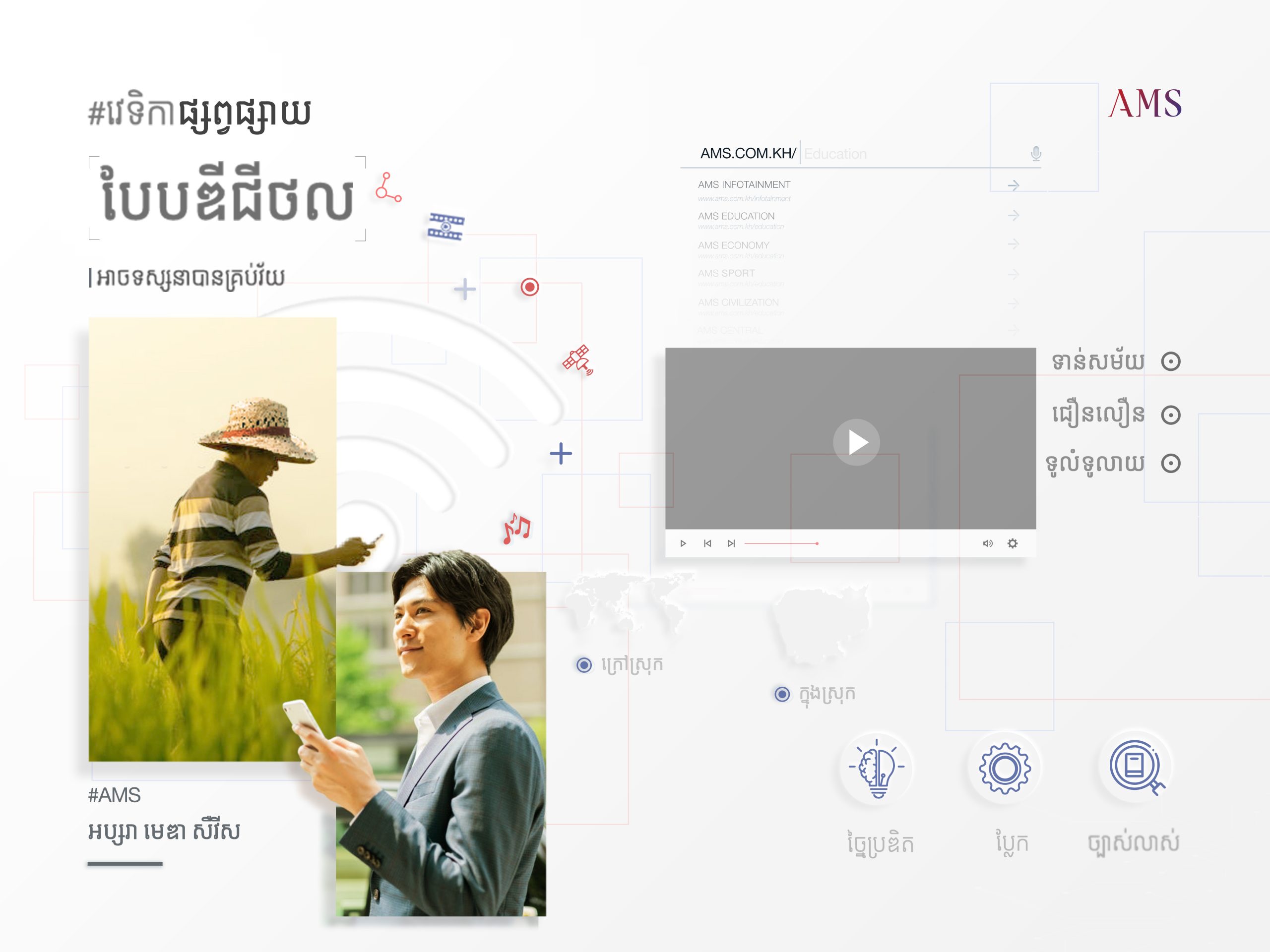New iOS 6.1.2 Hack Screen Lock

បន្ទាប់ពីមានបញ្ហាមួយចំនួនពាក់ព័ន្ធនឹងសន្តិសុខមក វាមើលទៅហាក់ដូចជាថា Apple មិនទាន់បានជួសជុស កំហុសឆ្គងទាំងអស់ដែលមាន នៅក្នុង iOS នៅឡើយ។ កាលពីសប្តាហ៍មុន Apple បានបញ្ចេញនូវ iOS 6.1.2 សម្រាប់ការធ្វើបច្ចុប្បន្នកម្មទៅលើ iPhone, iPad និង iPod touch ទាំងអស់ នៅក្នុងកិច្ចប្រឹងប្រែងមួយ សម្រាប់ធ្វើ ការជួសជុលបញ្ហា ការតភ្ជាប់ 3G និងបញ្ហានៅក្នុង Exchange calendar។
អ្នកបានដឹងហើយថា នៅក្នុងកំណែ iOS 6.1 មានកំហុសឆ្គងដែលអាចអនុញ្ញាតឲ្យយើង ធ្វើការរំលង (bypassed) នូវផ្ទាំង lock-screen បាន។ ហើយក្នុងពេលថ្មីៗនេះ វិធីសាស្រ្តមួយទៀត ត្រូវបានរកឃើញ ដែលអាចអនុញ្ញាត ឲ្យអ្នកប្រើប្រាស់ធ្វើការរំលង ផ្ទាំង lock screen ហើយចូលទៅកាន់ photos និង contacts។ អ្នកស្រាវជ្រាវបាន បន្ត ទៀតថា ពេលដែលភ្ជាប់ជាមួយកុំព្យូទ័រ តាមរយៈ USB យើងអាចចូលទៅកាន់ទិន្នន័យដូចជា voice mails, pictures និង contacts ជាដើម។
ចំនុចខ្សោយនេះត្រូវបានចែកចាយតាមរយៈវិដេអូក្នុង YouTube ដូចខាងក្រោម៖
- Click on the emergency call
- Try to dail any random emergency call number from a public listing (we used 911, 110 and 112)
- Call the number and cancel the call directly after the dail without a direct connection to the number
- Push again the power button and push after it the iphone button (square) in the middle
- In the next step you push the power button 3 secounds and in the third secound you push also with one finger the
- square and with another the emergency call button
- After pushing all 3 buttons you turn your finger of the square (middle) button and after it of the power button
- The display of the iOS will be black (blackscreen)
- Take our your usb plug and connect it with the iOS device in black screen mode
- All files like photos, contacts and co. will be available directly from the device harddrive without the pin to access.