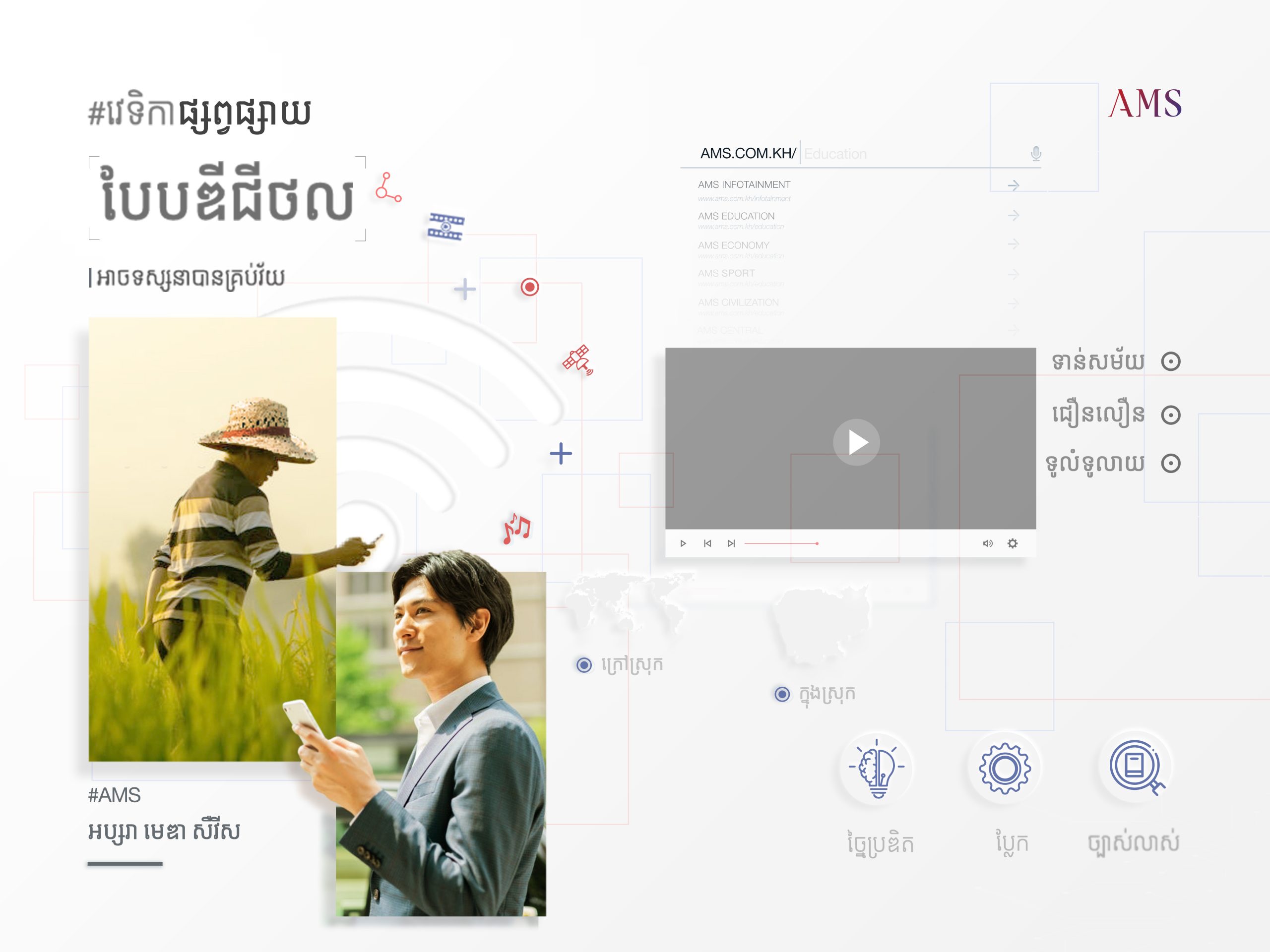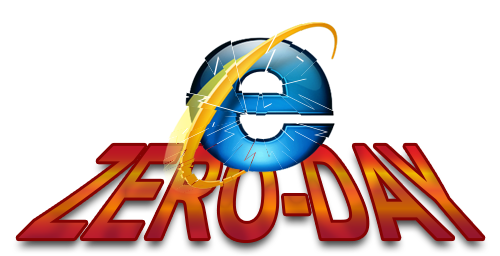NMap useful commands

Nmap (Network Mapper) គឺជាកម្មវិធីមួយឥតគិតថ្លៃ និងកូដចំហរ (open source) ដែលប្រើប្រាស់សម្រាប់ ត្រួតពិនិត្យទៅលើប្រព័ន្ធ (network discovery) និងសវនកម្មទៅលើផ្នែកសន្តិសុខ។
អភិបាលគ្រប់គ្រងប្រព័ន្ធ និងបណ្តាញជាច្រើនអ្នក ក៏បានយល់ស្របថា កម្មវិធីនេះគឺមានសារៈប្រយោជន៍ សម្រាប់ការងារមួយចំនួនដូចជា network inventory, managing service upgrade schedules, and monitoring host or service uptime ជាដើម។ Nmap ដំណើរការនៅលើប្រព័ន្ធប្រតិបត្តិការធំៗ ហើយមាននូវ binary packages សម្រាប់ Linux, Windows និង Mac OS X ផងដែរ។
ខាងក្រោមនេះគឺជាពាក្យបញ្ជា ដែលនិយមប្រើប្រាស់ ៖
Basic Scanning Techniques
Scan a single target —> nmap [target]
Scan multiple targets —> nmap [target1,target2,etc]
Scan a list of targets —-> nmap -iL [list.txt]
Scan a range of hosts —-> nmap [range of IP addresses]
Scan an entire subnet —-> nmap [IP address/cdir]
Scan random hosts —-> nmap -iR [number]
Excluding targets from a scan —> nmap [targets] –exclude [targets]
Excluding targets using a list —> nmap [targets] –excludefile [list.txt]
Perform an aggressive scan —> nmap -A [target]
Scan an IPv6 target —> nmap -6 [target]
Discovery Options
Perform a ping scan only —> nmap -sP [target]
Don’t ping —> nmap -PN [target]
TCP SYN Ping —> nmap -PS [target]
TCP ACK ping —-> nmap -PA [target]
UDP ping —-> nmap -PU [target]
SCTP Init Ping —> nmap -PY [target]
ICMP echo ping —-> nmap -PE [target]
ICMP Timestamp ping —> nmap -PP [target]
ICMP address mask ping —> nmap -PM [target]
IP protocol ping —-> nmap -PO [target]
ARP ping —> nmap -PR [target]
Traceroute —> nmap –traceroute [target]
Force reverse DNS resolution —> nmap -R [target]
Disable reverse DNS resolution —> nmap -n [target]
Alternative DNS lookup —> nmap –system-dns [target]
Manually specify DNS servers —> nmap –dns-servers [servers] [target]
Create a host list —-> nmap -sL [targets]
Advanced Scanning Options
TCP SYN Scan —> nmap -sS [target]
TCP connect scan —-> nmap -sT [target]
UDP scan —-> nmap -sU [target]
TCP Null scan —-> nmap -sN [target]
TCP Fin scan —> nmap -sF [target]
Xmas scan —-> nmap -sX [target]
TCP ACK scan —> nmap -sA [target]
Custom TCP scan —-> nmap –scanflags [flags] [target]
IP protocol scan —-> nmap -sO [target]
Send Raw Ethernet packets —-> nmap –send-eth [target]
Send IP packets —-> nmap –send-ip [target]
Port Scanning Options
Perform a fast scan —> nmap -F [target]
Scan specific ports —-> nmap -p [ports] [target]
Scan ports by name —-> nmap -p [port name] [target]
Scan ports by protocol —-> nmap -sU -sT -p U:[ports],T:[ports] [target]
Scan all ports —-> nmap -p “*” [target]
Scan top ports —–> nmap –top-ports [number] [target]
Perform a sequential port scan —-> nmap -r [target]
Version Detection
Operating system detection —-> nmap -O [target]
Submit TCP/IP Fingerprints —-> http://www.nmap.org/submit/
Attempt to guess an unknown —-> nmap -O –osscan-guess [target]
Service version detection —-> nmap -sV [target]
Troubleshooting version scans —-> nmap -sV –version-trace [target]
Perform a RPC scan —-> nmap -sR [target]
Timing Options
Timing Templates —-> nmap -T [0-5] [target]
Set the packet TTL —-> nmap –ttl [time] [target]
Minimum of parallel connections —-> nmap –min-parallelism [number] [target]
Maximum of parallel connection —-> nmap –max-parallelism [number] [target]
Minimum host group size —–> nmap –min-hostgroup [number] [targets]
Maximum host group size —-> nmap –max-hostgroup [number] [targets]
Maximum RTT timeout —–> nmap –initial-rtt-timeout [time] [target]
Initial RTT timeout —-> nmap –max-rtt-timeout [TTL] [target]
Maximum retries —-> nmap –max-retries [number] [target]
Host timeout —-> nmap –host-timeout [time] [target]
Minimum Scan delay —-> nmap –scan-delay [time] [target]
Maximum scan delay —-> nmap –max-scan-delay [time] [target]
Minimum packet rate —-> nmap –min-rate [number] [target]
Maximum packet rate —-> nmap –max-rate [number] [target]
Defeat reset rate limits —-> nmap –defeat-rst-ratelimit [target]
Firewall Evasion Techniques
Fragment packets —-> nmap -f [target]
Specify a specific MTU —-> nmap –mtu [MTU] [target]
Use a decoy —-> nmap -D RND: [number] [target]
Idle zombie scan —> nmap -sI [zombie] [target]
Manually specify a source port —-> nmap –source-port [port] [target]
Append random data —-> nmap –data-length [size] [target]
Randomize target scan order —-> nmap –randomize-hosts [target]
Spoof MAC Address —-> nmap –spoof-mac [MAC|0|vendor] [target]
Send bad checksums —-> nmap –badsum [target]
Output Options
Save output to a text file —-> nmap -oN [scan.txt] [target]
Save output to a xml file —> nmap -oX [scan.xml] [target]
Grepable output —-> nmap -oG [scan.txt] [target]
Output all supported file types —-> nmap -oA [path/filename] [target]
Periodically display statistics —-> nmap –stats-every [time] [target]
133t output —-> nmap -oS [scan.txt] [target]
Troubleshooting and debugging
Help —> nmap -h
Display Nmap version —-> nmap -V
Verbose output —-> nmap -v [target]
Debugging —-> nmap -d [target]
Display port state reason —-> nmap –reason [target]
Only display open ports —-> nmap –open [target]
Trace packets —> nmap –packet-trace [target]
Display host networking —> nmap –iflist
Specify a network interface —> nmap -e [interface] [target]
Nmap Scripting Engine
Execute individual scripts —> nmap –script [script.nse] [target]
Execute multiple scripts —-> nmap –script [expression] [target]
Script categories —-> all, auth, default, discovery, external, intrusive, malware, safe, vuln
Execute scripts by category —-> nmap –script [category] [target]
Execute multiple scripts categories —-> nmap –script [category1,category2, etc]
Troubleshoot scripts —-> nmap –script [script] –script-trace [target]
Update the script database —-> nmap –script-updatedb
Ndiff
Comparison using Ndiff —-> ndiff [scan1.xml] [scan2.xml]
Ndiff verbose mode —-> ndiff -v [scan1.xml] [scan2.xml]
XML output mode —-> ndiff –xml [scan1.xm] [scan2.xml]